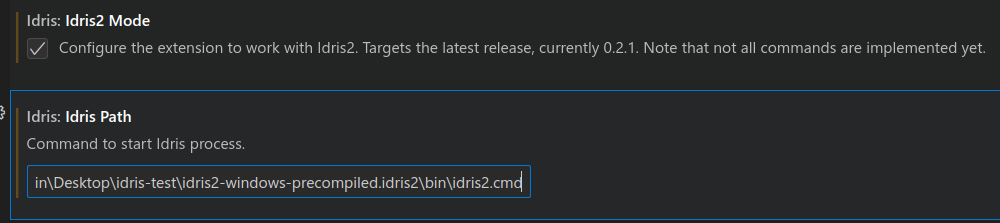first download Chez Scheme either from
winget install Cisco.ChezSchemeor their github page
download and extract the precompiled idris2 binaries to a persistent location
download the modified extension vsix and install it from vscode

configure the precompiled idris2 path in the vscode extension, ex.
C:\Users\win\Desktop\idris-test\idris2-windows-precompiled\.idris2\bin\idris2.cmd